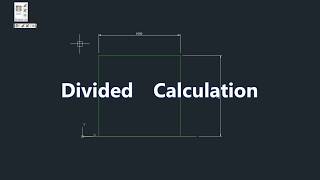DividedCalculation
Win 32 y 64, EspañolInstrucciones generales de uso
Execute each command from the command line or toolbar. Ribbon => Add-in (plug-in) => Press the desired button.
For more details about the app functionality, refer to the screenshots.
Comandos
| Icono de la cinta de opciones/barra de herramientas | Comando | Descripción del comando |
|---|---|---|

|
DividedCalc (DVCL) |
Write assignment line with draft line |

|
CLE |
Erase all construction lines |

|
CLES |
Select and erase construction lines |

|
CLS |
Construction lines layer setting |
Instalación/desinstalación
The installer that ran when you downloaded this app/plug-in from Autodesk App Store will start installing the app/plug-in. OR, simply double-click the downloaded installer to install the app/plugin.
To uninstall this plug-in, exit the Autodesk product if you are currently running it, simply rerun the installer, and select the "Uninstall" button.
OR, you can uninstall it from 'Control Panel/Programs and Features' (Windows 7/8.1/10/11), just as you would uninstall any other application from your system.
Información adicional
Problemas conocidos
Contacto
Información del autor o la empresa
Información de soporte
Send your product support queries to: tydesign.jp@gmail.com
Historial de versiones
| Número de versión | Descripción de la versión |
|---|---|
|
2.0.0 |
Updated Release. |
|
1.0.0 |
Initial release. |