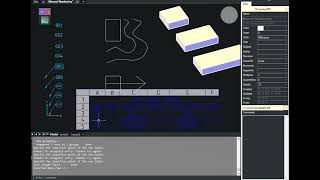Manual Numbering
Win32 e 64, ItalianoIstruzioni generali per l'uso
- Run the MNum command. The command does not accept preselected objects, because the point at which you click when selecting an object is important to it.
- Further, a Prefix may be requested. You can add any text before the numbers every time you call the numbering without changing the template.
- Start clicking on the objects that need to be numbered. You cannot select objects with a frame.
- In the selection prompt, you will see the command options:
- SwitchStyle: Quickly switch between presets by number.
- TUNE: Opens the program settings dialog
- The program will create a new number, format the text according to the template, and assign this text to the selected object. On the command line, you will see which object has changed which property.
- The program will number the objects until you cancel your selection by pressing Esc.
- At the end of the work, the team will write on which number the numbering stopped.
Comandi
| Icona della barra multifunzione o della barra degli strumenti | Comando | Descrizione comando |
|---|---|---|

|
MNum |
Write the number to the drawing objects click by click. Insert numbers into Text, Leader, Table cell, and Block attributes. Change the name of a block, solid, polyline, or any other object. |
Installazione/disinstallazione
The installer that ran when you downloaded this app/plug-in from the Autodesk App Store will start installing the app/plug-in. OR, simply double-click the downloaded installer to install the app/plugin. You may need to restart the Autodesk product to activate the app/plug-in. To uninstall this plug-in, exit the Autodesk product if you are currently running it, simply rerun the installer, and select the "Uninstall" button. OR, click Control Panel > Programs > Programs and Features (Windows 7/8.1/10/11) and uninstall as you would any other application from your system.
Ulteriori informazioni
Problemi noti
Contatto
Informazioni su autore/azienda
Informazioni di supporto
Support is provided by e-mail avc.programming@gmail.com
You can ask any questions about the work of A>V>C> programs, their installation and configuration, optimization of the work of engineers, and setting up business processes in the exhibition business. Help is provided to all users, regardless of whether they made a donation or not. Any suggestions and comments are welcome for further improvement of the programs.
The main method of communication is e-mail. You can write in any language. If you do not write in English, then write in short, simple but complete sentences without abbreviations and without special terms.
Do not forget to attach the problem dwg-file to the letter.
Telegram: @avc_programming
WhatsApp: A V C Programming
Cronologia delle versioni
| Numero di versione | Descrizione della versione |
|---|---|
|
2024.09.04 |
MNum: When writing a number to the "Name or text" of a block, the command now checks that the block has only 1 visible attribute and writes the number to it. If the block has many visible attributes or none, then the block name changes. MNum: When writing a number to the "Info" of a block, the command now checks that the block has an "Info" attribute and writes the number to it. If not, then to the Description property of the block. MNum: button icons updated. |
|
2024.03.03 |
AutoCAD 2025 compatibility. |
|
2023.11.01 |
All updates 2023 November |
|
2022.12.03 |
Initial Release. |