
2-group intersection with order

Digitally signed app
描述
To find intersections between 2 groups of objects is quite simple. The real challenge, however, lies in sorting, numbering, and managing these intersections for further processing.
Main features of this App:
- Find intersections between 2 separate groups of objects. Supported object types are Line, Polyline (2D and lightweight), Arc, and Spline. 3D Polyline is partially supported: only the secondary group can contain 3D polyline.
- Sort objects in groups by X, Y, and Z coordinates or by the station of the object's Start point along a baseline.
- Intersection ordinal number includes Primary index (Row index) and secondary index (Column index) and can be formatted as 1,2,3... or A, B, C... or I, II, III...
- Intersection layout may be in-line or staggered with intervals. (Every grid line object is numbered, only grid lines that meet the interval criterion are used to calculate intersection).
- Export intersections to Excel with ordinal numbers (primary index, secondary index), and coordinates (X, Y, Z).
Features Notes:
- 3D intersections: The app only supports finding intersections between a planar object (of the primary group) and a polyline 3D (of the secondary group). Since 3D objects do not always exactly intersect, a tolerance value is used. If the minimum distance between a planar and a 3D object is less than tolerance, then an apparent intersection is considered a true intersection.
- Intersections are created in Model space. Though users can create intersections in Paper space or Viewports' model space, the results are not guaranteed.
License Notes:
1. 30-day trial available. 30-day Trial requires signing in to the parent Autodesk application with the valid Autodesk ID that did the download.
2. The user can run this App with the following:
(a) A simple signing-in parent Autodesk application with a valid Autodesk ID that made the purchase. In this way, the user can run this App from any computer, provided that an internet connection is available; or
(b) An offline license file that is physical computer hardware dependent. After purchasing, please run this App, open the About... panel, and manually copy & send your registration info to the NTCL support email NTCLApp1@gmail.com. For more details, please refer to the License Registration Guide. While waiting for an offline license file, this App still runs with full functions.
3. Users will get a message if this App package is launched from a virtual machine. The app launched from a virtual machine will be limited in features.





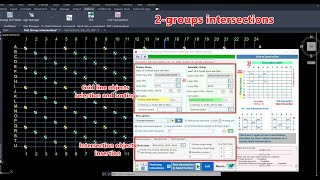

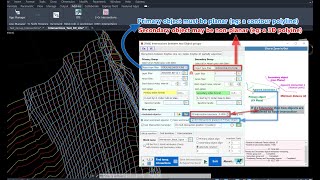

I use this amazing App for insert sand drain and PVD blocks. Save me a lot of time. However, I recommend to add ability to pause/ cancel a running task. Some time the task processing is too long and I need to cancel, but no way.
Thank you for your review. We will consider your suggestion.
Ciao nat vu min