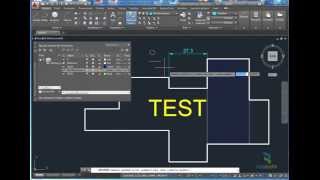FLay
Win32 e 64, ItalianoIstruzioni generali per l'uso
Run the Flay command in the command prompt to launch the application.
Available commands are FLAY, - FLAY, FLAY1, FLAYON, FLAYOFF, FLAY! and FLAY?
The force-layer reactor is ON by default.
FLAY or FLAY1 command is used to display the settings dialog box.
-FLAY command can be used to switch OFF or switch ON the force-layer reactor.
FLAY! the command is to import the .TAB file directly from the location.
FLAYON command to activate the force-layer reactor.
FLAYOFF command to deactivate the force-layer reactor.
FLAY? the command will display current assignments from the tab file in the command line.
Note Any modifications in the .TAB file will take reflect only in the new drawing file that is opened after the changes are made to .TAB file.
Comandi
| Icona della barra multifunzione o della barra degli strumenti | Comando | Descrizione comando |
|---|---|---|

|
FLay |
Display layer mapping parameters, switch the reactor on/off, and reload the mapping file. |
Installazione/disinstallazione
The installer that ran when you downloaded this app/plug-in from Autodesk App Store will start installing the app/plug-in. OR, simply double-click the downloaded installer to install the app/plugin.
You may need to restart the Autodesk product to activate the app/plug-in.
To uninstall this plug-in, exit the Autodesk product if you are currently running it, simply rerun the installer, and select the "Uninstall" button. OR, click Control Panel > Programs > Programs and Features (Windows 7/8.1/10/11) and uninstall as you would any other application from your system.
Ulteriori informazioni
Problemi noti
Contatto
Informazioni su autore/azienda
Informazioni di supporto
Support via info@cadstudio.cz
Cronologia delle versioni
| Numero di versione | Descrizione della versione |
|---|---|
|
2.4 |
2.4 - fixed lines with just block names, reload in the dialog Added support for AutoCAD 2025/2024/2023/2022 |
|
2.3 |
2.3 - added support for block names Added support for Autodesk® AutoCAD® 2023/2022 (No change in version number). |
|
2.0.0 |
Added support for Autodesk® AutoCAD® 2022 (No change in version number). Added support for Autodesk® AutoCAD® 2021 (No change in version number). Added support for Autodesk® AutoCAD® 2020 (No change in version number). |
|
1.9.0 |
Initial Release |