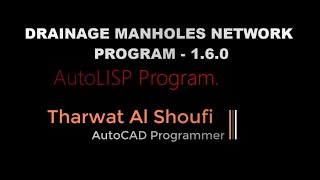Drainage Manholes Network Program
Win32 및 64, 한국어일반 사용 지침
This professional program can be used to draft the Drainage Manholes Network along with options to get the Bill of Materials of pipes used by the program. More importantly, the program will produce for you an Autodesk® AutoCAD® table that consists of Manholes data that you can use with the program when the network was created.
Follow the video tutorial for usage instructions.
명령
| 리본/도구막대 아이콘 | 명령 | 명령 설명 |
|---|---|---|

|
DRNET |
Drainage Manholes Network |
설치/설치제거
The installer that ran when you downloaded this app/plug-in from Autodesk App Store will start installing the app/plug-in. OR, simply double-click the downloaded installer to install the app/plugin. You may need to restart the Autodesk product to activate the app/plug-in. To uninstall this plug-in, exit the Autodesk product if you are currently running it, simply rerun the installer, and select the "Uninstall" button. OR, click Control Panel > Programs > Programs and Features (Windows 7/8.1/10/11) and uninstall as you would any other application from your system.
알려진 문제
문의
버전 내역
| 버전 번호 | 버전 설명 |
|---|---|
|
1.6.0 |
Updated release. |