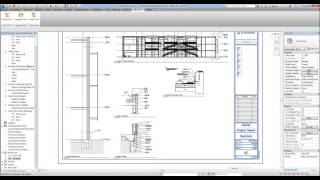Purge unused views
30 天免费试用版, 年, 月
操作系统:
语言:
描述
The tool is designed to batch purge unused views inside Autodesk® Revit®.
This will facilitate the process of cleaning files in Revit.
NOTE: The tool will work for 30-days until activation.
Activation steps:
- Users has to send us the license code which is shown in the app license dialog box when the app is launched and along with the payment receipt to the email bim_s_s@yahoo.com
- We will send the activation code to the user's email within 24 hours.
- Click on "activate" in the license dialog box, enter the code received, and hit OK to activate the app.
关于此版本
版本 1.1.0, 2024/5/24
Fixing the bug of deleting the Main view (in case if one of it's dependent views is placed on a sheet).