
Xref Object Manager (XOM)
Gratuito
Sistema operacional:
Idioma:
Descrição
Xref Object Manager (XOM) is an add-in application coded entirely using AutoLISP®/Visual LISP® offering 100% Autodesk® AutoCAD® (backward and forwards) compatibility. XOM provides a dynamic graphic user interface (GUI) to present a number of operations (some built-in to AutoCAD while others are newly added) to manage External Reference Objects displayed both in a Tree and a List view contained in the current drawing database.
XOM Operations:
- Attach – implements AutoCAD's XAttach command on the current selected External Reference Object
- Open – an operation similar to AutoCAD’s XOpen command allowing the selected External Reference Object to be opened as a drawing for editing (SDI needs to be disabled for this operation).
- Copy – a new operation that takes the current selected External Reference Object and generates a new Copy using the same drawing path name ready for placement into the current drawing.
- Delete – implements AutoCAD’s Xref Detach command on the currently selected top-level External Reference Object (nested External Reference Objects will not be deleted).
- Unload – implements AutoCAD’s Xref Unload command on the currently selected External Reference Object.
- Reload – implements AutoCAD’s Xref Reload command on the currently selected External Reference Object.
- RePath – a new operation automating the sequence of selecting a new drawing path for the current selected External Reference Object and then renaming it to match the new path drawing name.
- EqPath – a new operation that automates the process of renaming the current selected External Reference Object to match the referenced path drawing name.
- Bind – implements AutoCAD’s Xref Bind command on the selected External Reference Object using either Bind or Insert.
- PType – implements AutoCAD’s Xref PathType command on the selected External Reference Object changing it to one of the following: Full, Relative, or No Path.
- Rename - similar to AutoCAD's Rename command but also gives the user the option to rename a selected nested External Reference Object with a new name.
- Show – a new operation that highlights and zooms in onto an instance of the current selected External Reference Object located in the current drawing space.
XOM Export Command: Exports a log file in the format of a Tree View, List View or both writing all the External Reference Objects including their paths into a text file and opening it in Windows’ Notepad for review.
Sobre esta versão
Versão 2.0.0, 27/03/2024
Added 2025 support.

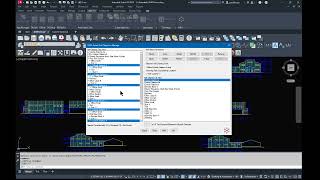













Please add the ability to unload Xrefs rather than detach.
Thanks for your suggestion. This is something that'll be considered in the next release.
This operation and a number of others have been added in v2.0.0. Please download and give it a try.