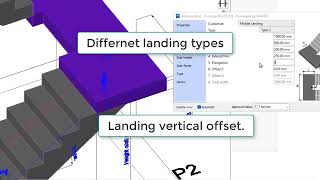PowerPack for Autodesk® Advance Steel® 2025

Digitally signed app
Popis
PowerPack for Autodesk® Advance Steel® is an essential productivity companion for professionals in the AEC industry, extending and pushing the boundaries of Advance Steel.
A user-centric powerful extension, the PowerPack for Advance Steel is designed to help deliver projects with increased productivity and efficiency, enhancing tools to provide better control and accuracy, improving everyday work.
Languages available on installation: English, French, Czech, German, Italian, Polish, Romanian, and Spanish.
KEY FEATURE 1: Multi Grid Level
The Multi Grid Level tool allows the user to quickly create grid lines and levels within the Advance Steel model space, combining options to create model views and cameras within those model views.
KEY FEATURE 2: Camera Creator/Browser
The ‘Camera Creator’ is designed to allow users to quickly create a series of new cameras within the model space, it allows the user to remain within the dialog and change the parameters for each camera placed. This tool is designed to complement the previous Grid tools that allow for the use of Cameras within dedicated model views, this is aimed at allowing the user the ability to place cameras as bespoke locations to predefined View orientations, with provision for using defined orientation based upon current model UC
In addition, the Camera Browser is an additional tool to allow the user management of the multiple camera instances within the model space, allowing for the selection and editing of their parameters.
Learn more here: Camera Creator, Camera browser
KEY FEATURE 3: Connection Vault
PowerPack for Advance Steel extends the standard library with a variety of parametric and intelligent advanced connections: Threaded Rod Connection, Tube to Tube Connection, Purlin Connection, Plates on Profile, Plate for Multiple Bracings, Curved End Plate – Plate & Grating Stiffeners
KEY FEATURE 4: IGES/STEP export
The IGES/STEP export functionality is the key to the collaboration with manufacturers.
Formats are widely requested by many manufacturers for designing molds or for pricing manufactured parts, the export in IGES and STEP formats complete the PowerPack solution. These types of file formats are helping the user to be more productive when it comes to sending files to third applications for the fabrication process.
KEY FEATURE 5: Platform Cover Creator
Automatically create grating or plate covers based on the selected supporting members.
Platform Cover Creator is one of the stars of the PowerPack thanks to its versatility. The joint helps to automatically create a grating or plate cover based on selected members, and gives the user many possibilities:
- Create covers even if the contours are not closed
- Split covers directly from the joint by beams or points
- Add bolts on the edges
- Add additional contours
KEY FEATURE 6: Stairs and Railings
The Stairs and Railings module in the Graitec PowerPack for Autodesk Advance Steel simplifies stair and railing design, offering extensive customization options for precise and visually appealing configurations. Create varying flight arrangements, from single flights to multi-flights with different shapes, and incorporate plate or grating landings.
With options for open or closed stringers made from beams or plates, users have detailed control over the design parameters. This module streamlines the design process, enhances productivity, and ensures structurally sound and aesthetically pleasing stairs and railings.
Learn more here: Stairs and Railings
KEY FEATURE 7: Transmission Towers
The 'Transmission Towers Command' under the new Towers Designer allows users to create intricate structural frameworks for transmission towers with ease. The command is highly customizable, letting users define cage arrangements, segment divisions, and bracing schemes for each tower.
It also allows for variations in tower arm arrangements and the addition of a tower top element. The command enhances productivity by automating the creation of complex tower structures, offering numerous bracing schemes, and providing options for multiple configurations and section size selection.
Learn more here: Transmission Towers
Note: This app uses a custom installer (and not the standard App Store installer).
Popis zkušební verze
This is a 15-day Free Trial version without any restrictions to our full set of tools part of PowerPack for Inventor.
Initiating your GRAITEC experience is straightforward. Opt for "I want to run a 15 days evaluation", and an email containing your unique serial number and activation code will be swiftly sent. Input these details to begin your full one-month trial.
Languages available on installation: English, German, French, Italian
Please contact GRAITEC for more details: https://graitec.com/
Languages available on installation: English, French, Czech, German, Italian, Polish
Please contact GRAITEC for more details: https://graitec.com/