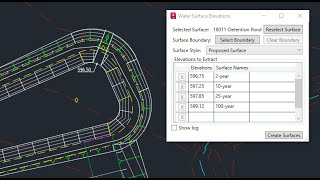Water Surfaces
Win64, EnglishGeneral Usage Instructions
After running the command, the user is prompted to select a surface to work from.
A dialog is presented upon surface selection, where the user can select or define an optional outer boundary for the new surfaces. A Surface Style can be selected for all the new surfaces.
A list of elevations and surface names can be provided by the user. Polylines will be extracted from the surface at the given elevations. If multiple polylines are created from various low spots in the surface, they will be used as boundary data, provided that the polylines are closed.
Elevation/name rows can be added and removed easily. The table can be sorted by name or elevation.
An optional log is available for viewing the steps taken, which may help troubleshoot any issues during the extraction and creation process (for example, if an elevation is not available on a surface, it will not be extracted).
Commands
| Ribbon/Toolbar Icon | Command | Command Description |
|---|---|---|

|
AMR_WaterSurfaces |
Create a series of surfaces at precise elevations extracted from another surface. Optional boundaries can be applied to the new surfaces utilizing polylines or picking points. |
Installation/Uninstallation
The installer that ran when you downloaded this app/plug-in from Autodesk App Store will start installing the app/plug-in. OR, simply double-click the downloaded installer to install the app/plugin.
You may need to restart the Autodesk product to activate the app/plug-in.
To uninstall this plug-in, exit the Autodesk product if you are currently running it, simply rerun the installer, and select the "Uninstall" button. OR, click Control Panel > Programs > Programs and Features (Windows 7/8.1/10/11) and uninstall as you would any other application from your system.
Additional Information
Known Issues
Contact
Author/Company Information
Support Information
All support questions can be sent to adam@amr-consulting.net at any time.
An answer to emails will be returned within 72 hours.
Version History
| Version Number | Version Description |
|---|---|
|
1.0.0 |
Release version. |