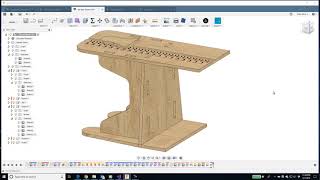Nifty Dogbone for Autodesk® Fusion®
Mac OS, EnglishGeneral Usage Instructions
For a complete illustrated workflow of what the add-in does and how to use it, please visit EkinsSolutions.com and/or watch the explanation video.
General steps:
Goto Design Workspace
Under "Solid" tab, within "Modify" ribbon panel the app commands are listed.
App commands: "Nifty Dogbone", "Update Dogbones", "Nifty Corners"
"Nifty Dogbone" - choose the "Selection type" --> select bodies, --> set the desired dimensions --> select type --> Hit OK.
"Update Dogbones" - to udpate the created Dogbones.
"Nifty Corners" - Slect the Bodies --> set the Radius --> choose corner types --> Hit OK.
Commands
| Ribbon/Toolbar Icon | Command | Command Description |
|---|---|---|

|
Nifty Dogbone |
Creates circular cuts in interior corners of a solid that represents material that will be machined with a mill or router. Because a circular bit can't cut sharp internal corners, the dogbone defines removing additional material in internal corners to allow the full use of the corner. |

|
Update Dogbones |
Forces all existing dogbones to re-calculate based on the current model. |

|
Nifty Corner |
Rounds edges of sheet stock. This automates the selection of edges and creates a standard fillet feature. |
Installation/Uninstallation
Install:
The installer downloaded from the App Store installs the add-in in the App Store location for Fusion add-ins.
Disable:
You can disable the add-in without uninstalling it by clicking the "Stop" button when the add-in is selected in the list box on the "Add-Ins" tab of the "Scripts and Add-Ins" dialog.
Unchecking the "Run on Startup" checkbox at the bottom of the dialog causes the add-in not to be loaded in future sessions of Fusion.
Uninstall:
Delete the "~/Library/Application Support/Autodesk/ApplicationPlugins/NiftyDogboneFusion.bundle" package.
Additional Information
Known Issues
Contact
Author/Company Information
Support Information
For support, please email brian@EkinsSolutions.com
Version History
| Version Number | Version Description |
|---|---|
|
1.6.1 |
1. Support for the September 2024 version of Fusion. 2. The workaround to use Nifty Dogbone with Manufacturing Models has been removed since Fusion has fixed the underlying problem, and the workaround is no longer needed. 3. The selection of geometry has a different behavior that improves the performance and hopefully reduces confusion in some cases. Previously, while you were selecting geometry, it did a complete check of the selected body to see if there were valid edges for dogbones. If none were found, the body wasn’t selectable. Sometimes, this was confusing because it wasn’t always obvious why the body couldn’t be selected. The complete check is also expensive, so it could be very slow to respond for big models or when using a window select. Now, all bodies are selectable, and once selected, they are analyzed to see if they can support any dogbones. If they can’t, they are removed from the selection, and a message is displayed notifying you that an invalid body was removed from the selection. 4. Some of the licensing code was modified, hopefully making it more reliable in the future. |