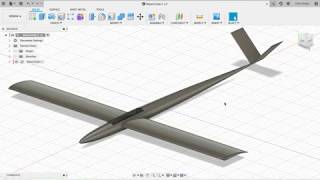Airfoil Tools
Mac OS, EnglishGeneral Usage Instructions
Use the new "Airfoil" menu option in your sketch environment to specify and insert the optimized shape you need. You can later extrude and revolve etc to finish your design. Watch our video for an example.
Commands
Installation/Uninstallation
Install:
The installer that ran when you downloaded this app/plug-in from Autodesk App Store has already installed the app/plug-in. OR, simply double-click the PKG to install the app.
Uninstall:
Windows users: select the Uninstall option from your control panel.
Mac and Windows:-
You can unload the add-in without uninstalling it by clicking the "Stop" button when the add-in is selected in the list box on the "Add-Ins" tab of the "Scripts and Add-Ins" dialog.
Unchecking "Run on Startup" causes the add-in not to be loaded in future sessions of Autodesk® Fusion 360™.
- Navigate to ./ApplicationsPlugins folder and select the app bundle you want to uninstall
- Either drag the app bundle to the Trash or right-click and select “Move to Trash”
- Right-click on the Trash-Can and select “Empty Trash”
- If you prefer keystrokes, you can also just select the app bundle and then hit Command+Delete to move the app to Trash, then empty the Trash and the app will be removed.
Additional Information
Works on Mac and Windows
Known Issues
Our first release contains a database of 1440 foil and strut shapes optimized for most possible conditions, over a +/- 3-degree AoA range. Future optimizations with different range targets and optimal weights will be available via cloud service to better suit exact user needs. The included database will, in general, outperform any other shapes you can find online, usually by a wide margin.
Contact
Author/Company Information
Support Information
Use the forum link in the product for support, to request new features, or to report bugs.
Version History
| Version Number | Version Description |
|---|---|
|
1.2.0 |
Initial release |