
Spur Gear Creator
Płatne, 30-dniowa wersja testowa
System operacyjny:
Język:
Opis
The features of this gear creator are:
1) You can design a gear that uses a single largest bit to the machine.
2) It can create a pocket so you can easily machine the other side of the gear.
3) It uses the undercut to define the fillet. You can also specify an ellipse for the fillet to give an unusual looking gear.
Informacje na temat tej wersji
Wersja 1.310, 19.09.2023
Updated to work with the latest version of Fusion 360 (2.0.16976)
Signed Mac OS version.
Improved performance.
Fixed a corner case bug where it did not produce a profile.





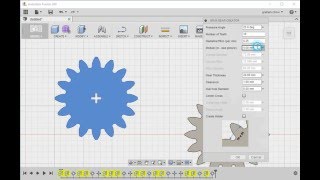

Even the system told me it is loaded, but I can't find where to start it? Where is it? Is it expired?
i found it: construction --> tools --> module
Hi Patrick, i observe a strange behavior when increasing the number of tooth (i leave all settings as default, but change the teeth number) starting with 3 is normal, passing the 40 tooth the tooth kind of overlap. Also when selecting the contour for CNC milling: the smaller gears work find. The larger gears you have to select edge by edge. thanks for your help Daniel
I do have the same issue, did you find a solution?
Initial sketch missing from the gear profile
Hi Patrick, this is as designed. Maybe in a future release, it can be supported.
J'ai le même problème que Carsten Müller . Cela ne fonctionne pas correctement et plein d'extrusion en jaune dans le timeline. Merci de votre réponse
i needed to make a replacement gear for a RC toy and it was a snap to make with this I am more then happy buying it knowing it works and will be useful when I need it next.
You cannot make a gear of a specified OD outside diameter. The OD is fixed based on the parameters you insert. NOT nice.
Outer diameter is determined by several variables, it's not stated explicitly when designing a gear. I would suggest you watch this video. https://www.youtube.com/watch?v=ZakT54JIhB8
I'm not able to use this addon because C++ Add-Ins don't work for some reason. If anyone knows a fix please drop a reply.
Thank you for creating this add-on, very useful. Having the ability to select a standard profile (GT2, GT3, MXL, etc.) would make this awesome for creating pulleys too.
It would be great if a note was made of the settings used to create a gear
Hi Graham, I love the app, very helpful. Is there a possibility to add an internal gear option....such as the ring gear in a planetary gear set? Thanks!
+1
Yes please add the ability to make internal gears!
Would it be possible for you to add contact point circle. It would be extremely useful to align the Gears up.
yes, will do in the next update
it removes the sketches leaving a bunch of yellow extrudes in the time line.
I see the issue. I should be able to fix it up in an update.
Program is really simply to use, one must simply specify pitch, pressure angle, and and teeth number and Fusion 360 does the rest. I do wish there was a toggle feature for english unit gears
It does use the units that you specify in the browser part of the document - section 5 (http://fusion360.autodesk.com/learning/learning.html?guid=GUID-E647CA56-7187-406A-ACE4-EAC59914FAE4). However you would need to reopen the add in.
Good