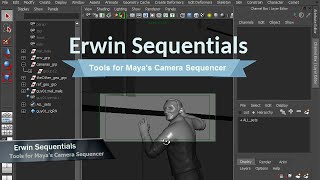Erwin Sequentials - Animation & Previs Tools
Mac OS, EnglishGeneral Usage Instructions
Enhance your experience using Autodesk® Maya® camera sequencer: Commit your edit, export each shot into their own Maya scene and more!
Check out all the features in more detail on the website: Erwin Sequentials documentation
Commands
| Ribbon/Toolbar Icon | Command | Command Description |
|---|---|---|

|
erseq.erwinSequentialsUI() |
Main command to open tool window. from erwinTools import erwinSequentials as erseq;erseq.erwinSequentialsUI() |
Installation/Uninstallation
The installer that ran when you downloaded this plug-in from Autodesk App Store has already installed the plug-in. You may need to restart the Autodesk product to activate the plug-in.
OSX: To uninstall this plug-in, simply delete the module directory from your system. The panel on the Plug-ins tab will not be removed until Maya is restarted.
Additional Information
Known Issues
Contact
Author/Company Information
Support Information
Email me at: help@erwintools.com
Version History
| Version Number | Version Description |
|---|---|
|
1.05.010 |
+ bug fix "Create Master Camera" and "Bake Shot Cameras" when dealing with multiple cameras that have the same name shape nodes. |