
XLayerDelete
Paid
OS:
Language:
Description
This plugin allows you to remove all layers in Autodesk® AutoCAD® and even within drawing objects as well. Run the command 'xLayerDelete' and you can see all layers from the current drawing. Check layers, simple or multiple, and push the 'Delete' button. In the AutoCAD Text window (F2), you can see all removed layers and how many objects are on each specific layer.
About This Version
Version 1.0.0, 9/13/2023
Added 2024 support





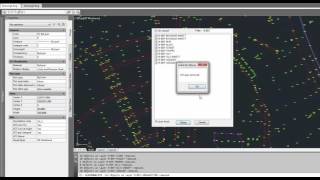

macht exakt das was es muss und läuft einwandfrei unter AutoCAD 2020
very helpful. But not support AutoCAD 2014 & 2019
I found this tool extremely helpful. It helps me clean out drawings with layers not needed