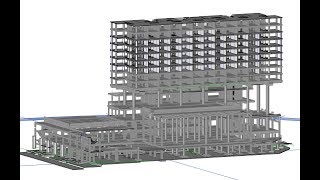InstaCrete 2.0
Win64, EnglishGeneral Usage Instructions
To use InstaCrete 2.0, open the RCC CAD tab. The user can use the tools namely Concrete Settings, Grid, Level, Foundation, Move Beam/ wall, Column, Beam, Structural Floor, Wall, Opening, Stair & Reports on the InstaCrete panel. Open the tool by clicking the icon & feed the data in the dialogue box to build the 3D model.
Commands
Installation/Uninstallation
Download the app from the Autodesk App Store. Double-click the downloaded installer to install the app/plugin.
To uninstall this plug-in, exit the Autodesk product if you are currently running it, simply rerun the installer, and select the "Uninstall" button. OR, click Control Panel > Programs > Programs and Features (Windows 7/8.1/10) and uninstall as you would any other application from your system.
Additional Information
As the user goes on building the model data files are generated in Excel format. To build the stair structural foundation template has been used. All this information is given in the help document which comes with the software.
Known Issues
None
Contact
Author/Company Information
Support Information
For more information please send an e-mail to support@rcccad.com
Version History
| Version Number | Version Description |
|---|---|
|
2.0 |
The user using InstaCrete version 2.0 will be able to add tags automatically to foundations, columns, beams & floors. Now it will be possible for him to add structural members at any grid point on any level. It is possible to convert the structural data in the Excel file to the Revit model. |
|
1.1 |
Works in Autodesk® Revit® 2016/17/18/19/20. A bug was found while copying the object symmetrically. That has been eliminated. |
|
InstaCrete |
Works in Autodesk® Revit® 2016/17/18/19/20 |