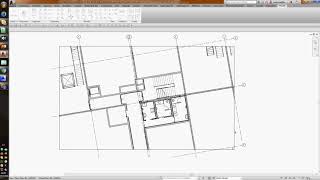MatchRotation
Win64, EnglishGeneral Usage Instructions
Simple use as pair wise mode: Select Element to rotate, then select Element to get Rotation. Press escape to stop matching.
Mass mode: Pre-select multiple Elements to Rotate, then select Element to get Rotation.
If Shift+Click on target it will rotate perpendicular (add extra 90º to rotation).
An additional button will let you choose target rotation in a linked model.
Commands
Installation/Uninstallation
The installer that ran when you downloaded this app/plug-in from Autodesk App Store will start installing the app/plug-in. OR, simply double-click the downloaded installer to install the app/plugin.
To uninstall this plug-in, exit the Autodesk product if you are currently running it, simply rerun the installer, and select the "Uninstall" button. OR, click Control Panel > Programs > Programs and Features (Windows 7/8.1/10/11) and uninstall as you would any other application from your system.
Additional Information
Known Issues
Contact
Author/Company Information
Support Information
Support trough juanosborne@gmail.com
Version History
| Version Number | Version Description |
|---|---|
|
2.0.3 |
Added support for 2025 |
|
2.0.2 |
Added support for R2023 |
|
2.0.1 |
Added support for R2022 |
|
2.0 |
Version 2.0, 20/12/2019 (Updated only for Revit 2018 and above) - Added Reverse Pair Wise Match Option - Added One to Multiple Picking Match Option - Added tab configuration - Added tab configuration checking at DLL folder (for deployment purposes) Version 1.3 - Added Ability to Match to Element in Linked Model |
|
1.3.0 |
Ability to match to element in linked model |
|
1.2.0 |
Added Shift+Click to rotate perpendicular Fixed trick to move to default Revit Addins tab MatchRotation is now signed |
|
1.0.0 |
First Public Version |