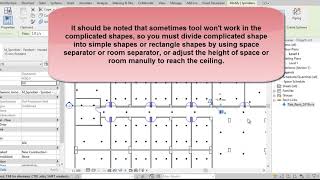Distribution Sprinklers from CAD Link
Win64, EnglishGeneral Usage Instructions
This Application is divided into many panels:
- Details of Selected Sprinkler
- Details of Selected CAD
- Organization Tools
- Copy Sprinklers According To Height of Rooms or Spaces
- Copy Sprinklers according To Points of CAD
- Activation Code
- Connection Information
The following points illustrate the steps:
- Select Sprinkler, then some details related to sprinkler appears
- Select CAD File to distribute.
- The user selects one of two solutions
a. Distribute Sprinklers according to the rooms and spaces in the active view
b. Distribute Sprinklers according to the height of selected sprinkler in the active View, and a user can use this selection when distributing upright sprinklers or sprinklers that don’t need a host in ceilings.
4. Noting that the ceilings must be the same type to host the sprinklers.
Commands
Installation/Uninstallation
The installer that ran when you downloaded this app/plug-in from Autodesk App Store will start installing the app/plug-in. OR, simply double-click the downloaded installer to install the app/plugin.
To uninstall this plug-in, exit the Autodesk product if you are currently running it, simply rerun the installer, and select the "Uninstall" button. OR, click Control Panel > Programs > Programs and Features (Windows 7/8.1/10) and uninstall as you would any other application from your system.
Additional Information
Please contact smartdeveloper2010@gmail.com, if you have any questions.
Known Issues
Contact
Author/Company Information
Support Information
Please contact smartdeveloper2010@gmail.com, if you have any questions.
Version History
| Version Number | Version Description |
|---|---|
|
1.0.0 |
Initial release. |