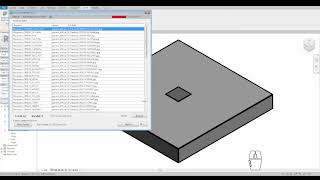Material Path Lite
Descrizione
Ever wondered where those missing Material bitmap files are? Material browser takes too much time to open due to missing paths. This add-in is aiming to help you to find those missing material bitmap file paths and edit them all at once.
For Autodesk® Revit® prior 2021 version, it might be the fastest way for you to edit missing bitmap files. Because it has the ability to quickly identify missing bitmap files, which may take a couple of minutes for the default material browser to bring them up. There is an extra function for you to export your custom bitmap files to a specific location. It is helpful for sending your Revit file with custom bitmap files to outside consultants. It also has a function for you to export or import your custom rendering paths from or to Revit.
It is the model-less form that allows you to find material in the Revit material browser by double-clicking on the name of the material. It's very helpful for editing materials. It has the ability to delete more than one material at once.
When to use this add-in?
- When you download Revit project or family from other resources.
- When you reinstall your computer and system drives are changed.
- When you have a lot of missing material bitmap files and the material browser takes a long time to open up.
- When you want to export your custom bitmap files to a specific location.
Autodesk® 360 login Id same as App Store login Id is needed for using this add-in.