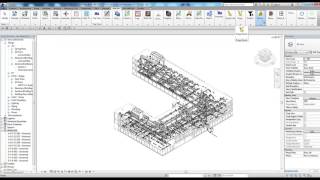Sheet Renumbering
Descrição
The tool is designed to renumber the sheets automatically.
In addition, this tool will help the user to rename sheets in Autodesk® Revit®.
The ability to rename sheets and renumber them automatically and helps users save a lot of time.
Usually, users rename the sheets one by one and this takes a long time especially in large projects. Now with this tool, the process will be fast, automated and accurate.
NOTE: The tool will work for 30-days until activation.
Activation steps:
1. User has to send the license code which is displayed in the license dialog box when clicked on the app, along with payment receipt to "bim_s_s@yahoo.com"
2. Publisher will send the activation code to the user email within 24 hours.
3. Click on "activate" in the license dialog box, enter the code received and hit OK.