
Environment

Digitally signed app
Descrição
Born in a landscape architecture studio, Environment for Autodesk® Revit® is the ideal solution for BIM-based site design. With years of development and thousands of active users around the globe, we’re here to provide you with a comprehensive suite of tools specifically tailored for modeling the outdoors within Revit.
MAIN FEATURES
More than 60 tools for outdoor fun!
A wide range of tools to plan and design every aspect of the outdoors, all within Revit:
Terrain modeling tools - model complex terrains with utmost precision and accuracy, eliminating the need for intricate calculations during the design process. Perfect for both small-scale urban projects and large-scale infrastructure designs.
Streamlined Collaboration - Our tools facilitate interoperability by seamlessly importing/exporting data between CAD, Civil3D, and Revit, enhancing communication and teamwork.
Planting Plans - Effortlessly scatter, tag, annotate, and schedule your planting plans with ease. Our tools support many different workflows for different regions around the world
Accurate Analysis and Calculations - Conduct advanced topography analysis and quickly obtain precise earthwork calculations in every step of your project.
RESOURCES
Let's kick-start your journey.
At Environment for Revit, we prioritize education above all else. As a testament to our commitment to providing a comprehensive service, we have curated an extensive collection of free online training materials, which you can find listed below.
Environment for Revit User Guide
Tools and Features Tutorials YouTube Playlist
Tips, Tricks, How To's and Workflows Playlist
Moreover, we understand that every project needs a starting point. While Environment equips you with the necessary tools to begin working in Revit, our free landscape Revit template provides an ideal foundation for a more productive, efficient, and delightfully engaging BIM experience.
Note: This app uses a custom installer (and not the standard App Store installer).
Descrição da versão de avaliação
To further enhance your learning experience, we offer a 30-day free trial period for Environment for Revit, allowing you to explore its full potential before making a commitment.









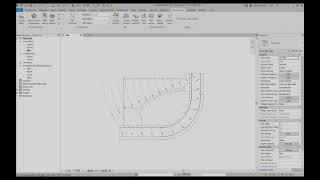



I want this add-on for the "Edit Wall In Place" tool to slope walls. It doesn't seem to work for stacked wall types.
User friendly and simple
The dev team at Environment has saved me countless hours let alone the numerous things that are simply impossible without the hard work and dedication they have for making Revit the ultimate architecture software that it is.
This add-on has made landscaping design easier for me and my colleagues
I tried the 30 days trial and could only use once the Shape Floor by Topography tool.
I tried again, uninstalling and reinstalling the plug-in but the tool stayed blocked!
Hello Mariana. Probably you've already tested our trial version in the past (maybe a long time ago). However we still want you to give it one more chance, please email us at support@arch-intelligence.com and we'll see what we can do.
How well does this add-in work with Twinmotion in Revit?
The slowest plugin i have used in my entire life, there are many issues in this plugin.
It's the topography tool that's slow in Revit, not the plugin itself. The plug-in simply provides additional tools for modifying Revit topography.
This plugin is truly impressive! It comes with ton of tools and options that are so easy to use. As a landscape architect, I absolutely love the topography tools which allows me flexeblity in my designs.
If you are working on site design, this tool saves you tons of working hours.
I am an architect and I cannot go back to Revit without this set of tools!
It saved me HOURS of work! East to learn too. Highly recommended.
Arch-intelligence has a great tool that allows for first time Revit Models to connect Buildings to the ground,
Architecture to landscape Environment and site development to nature.
I often use it in my job. Especialy often I use wall layout, number array and shape by topo. Really it is usful.
Please update function wall layout for stacked walls.
The application perfectly complements the standard functions of Revita for landscape design.
It became a huge part of my workflow—great value for money.