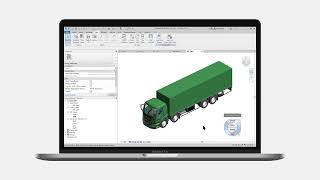Import 3D

Digitally signed app
Описание
Import 3D for Autodesk® Revit® is a Revit extension that translates external 3D models into native Revit geometry and materials. It accelerates the development of 3D objects for Revit families and projects by (re)-using models created on another 3D application or models from online libraries, saving you time and money.
Filetypes Supported
- glTF
- Wavefront OBJ
- Collada DAE
Benefits:
- Import external complete 3D models including materials into families or projects with 1 click operations.
- Autodetects and sorts the imported geometry into materials to preserve the material color and transparency of the imported 3D models.
- Highly performant code to import thousands of faces in a matter of seconds.
Features:
- Imports directly the most used exchange formats including Wavefront OBJ and Collada DAE files.
- The imported objects get sorted by matching Revit materials, including the colour and transparency information.
- The application works with Revit projects and Revit families.
- Extreme code optimization allows importing complex geometry with the fastest speed.
- Import units, optional scale and position are adjustable for each import.
- Import the geometry to the Revit category of your choice.
Licenses and Pricing
Import 3D is sold online as desktop and floating licenses. Please browse and buy, using a Secure Sockets Layer (SSL) on the Import 3D Page of archi web store. Payment is processed via our partner Stripe: all major credit cards are accepted.
Note: This app uses a custom installer (and not the standard Autodesk App Store installer).
Описание пробной версии
The trials run for 7 days. A demonstration Wavefront file is supplied and loaded using the Load Wavefront Demo button to allow the evaluation of the program.