
TotalLength
Free
OS:
Language:
Description
TotalLength is an Auto Lisp script calculating the total length of multiple objects of user-selected type(s) - lines, arcs, polylines, circles or combinations of them.
TotalLength is a universal plug-in and can be used in any field of design where such calculations are needed - for the total length of walls, fences, cables, pipes, pavements, etc.
The dialog box makes the app intuitive to work with, so there will be no need to spend a lot of time studying it. The result of the total length calculations is displayed in an editable field and is copied to the clipboard for further use.
For more functionalities (TotalArea command and specification tables) please check TotalLength +.
About This Version
Version 1.1.4, 10/14/2022
2023 update. No change in version number.

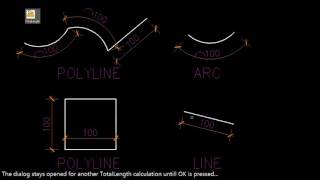

Could you pls update this plug ın for 2025 auotocad version
A quand la mise à jour pour autocad 2025...?
J'utilisais bcp ce plug-in...
Thanks !
My windows was updataed to Win 11. So it doesn't work now.
I used to use this program a lot and it had work perfectly.
It's a pitty :(
please update for 2024-2025
Please please please do update the app to work with the current version of ACad. It is the most fabulous of add ons and I really miss not being able to use it with V2024.
Muchas gracias por tu aporte, ¡Saludos de Perú!
Thanks for your efforts but i try to get length(prereferral) of circle but the result was N/A
Thank you great add ons to autocad
can you update please to work with autocad 2025
Es exelente para contabilizar circuitos elèctricos, te felicito.
This is a very good plugin that i use to calculate total length in one go. Thank you for this work.
Fantastic
Not Working in autocad 2024,
Please release an update
The plug-in runs but whenever i select object and enter its always on 0.0000.
i was download but in can't found any option inst
all. plz help me
Doesn`t work on Civil 2024 still...
Hola, ayudaria mucho si lo tuvieras en la version 2024. Espero que pronto lo puedas poner en esa version
Please update for 2024, i used it all the time
Thanks for the great work! Amazing tool
Can you update it for 2024 version?
A must have plugin, helped me a lot!
Thanks to the developer!
perfect
WITH LOVE FROM Zambia. tHANKS FOR MAKING A SMART WAY TO COMPUTE LENGTH. ONE LOVE
Vielen Dank, funktioniert wirklich klasse und spart viel Zeit!!!
Muy útil esta aplicación
I don't know you, but from afar I send you the greatest gratitude, thank you very much.Апликацията работи по описание. Адмирации за вложеният труд!/The application works by description. Admiration for the hard work!
Boa Tarde. Como instalar o TotalLength no AutoCad 2021 ?????
Just run the installer that you have downloaded from Autodesk App Store. It will create the C:/ProgramData/Autodesk/ApplicationPlugins/TotalLength.bundle folder containing the TotalLength files. Open a drawing in AutoCAD. The TotalLength ribbon button is located in the Add-ins tab. It could happen that you have several Add-ins tabs if you have installed several plugins from Autodesk App Store. Alternatively, you could type _Totall in the command line - this command also starts the TotalLength dialog. If the TotalLength.bundle folder exists but the _Totall command is not working, maybe you are using AutoCad LT - it does not support AutoLISP plugins (TotalLenght is an AutoLISP plugin)
Using Autocad 2022 and it is working perfectly. Saved me while calculating floor skirting board. Thanks!
Does not work on Autocad LT 2021?
No, it does not. AutoCAD LT does not support AutoLISP scripts, so none of my plugins works on AutoCAD LT
Thanks so much! This saved me a lot of time
Easy to use, thats what I missed in there
Easy to install and work. Fast and reliable.
Чудесна работа!
Thank you for this useful tool. Stay healthy.
Very great tool and easy to use!
Very good
Very efficient tool
Very great tool and easy to use.
awsome , great job
ty so much
Does it work on AutoCad LT?
No. Unfortunately, AutoCAD LT does not support AutoLISP apps.
класс
Fantastic, time saving app!
This is really brilliant
u made my day
Whoever did this app is a genius, Thanks!
It's Antonia Petrova who we have to thank :)
very useful, you saved my day :)
Well needed! Good job!
it is allways good to save some time.
My suggestions for improvement:
1. To get a better overview of the selected objects, it would be good, if you could enlist them by type.
for example:
12 objects selected
4 Lines
6 Polylines
and 2 Arcs
2. adding circles to the list of objects
Thank you for the feedback. I will consider your suggestions for the next update of the app.
Select objects:
no function definition: VLAX-ENAME->VLA-OBJECT
Command:
Command: *Cancel*
Hi, Dragos! There are 2 things you could try: 1. Type (vl-load-com) in your command line, then run the _totall command. If the plug-in works this way, please contact me at autoroomlabel@gmail.com, I hope that I'll be able to find a solution for your problem. 2. Suspected cause of the problem could be having run some registry cleaner or anti-virus that deleted vital registry settings that AutoCAD needs. Repair or reinstallation of AutoCAD could help(from this article: http://blog.jtbworld.com/2016/08/autolisp-error-no-function-definition.html ) Best regards, Antonia
same
after applying the file its work without any issue than the object selected after enter there is no result or effect plz help thanks
I Loved this app until the released the service pack and now it doesn't work. I wish it did
It helps me to calculate the total length of all my bondwires in a QFN package. Very easy to use.
is it working at autocad 2020 ?
Yes, it should be working at AutoCad 2020